How to create a Mosaic with the NEM blockchain?
(first published https://medium.com/nemofficial/how-to-make-a-mosaic-with-the-nem-blockchain-2a237915f03c)
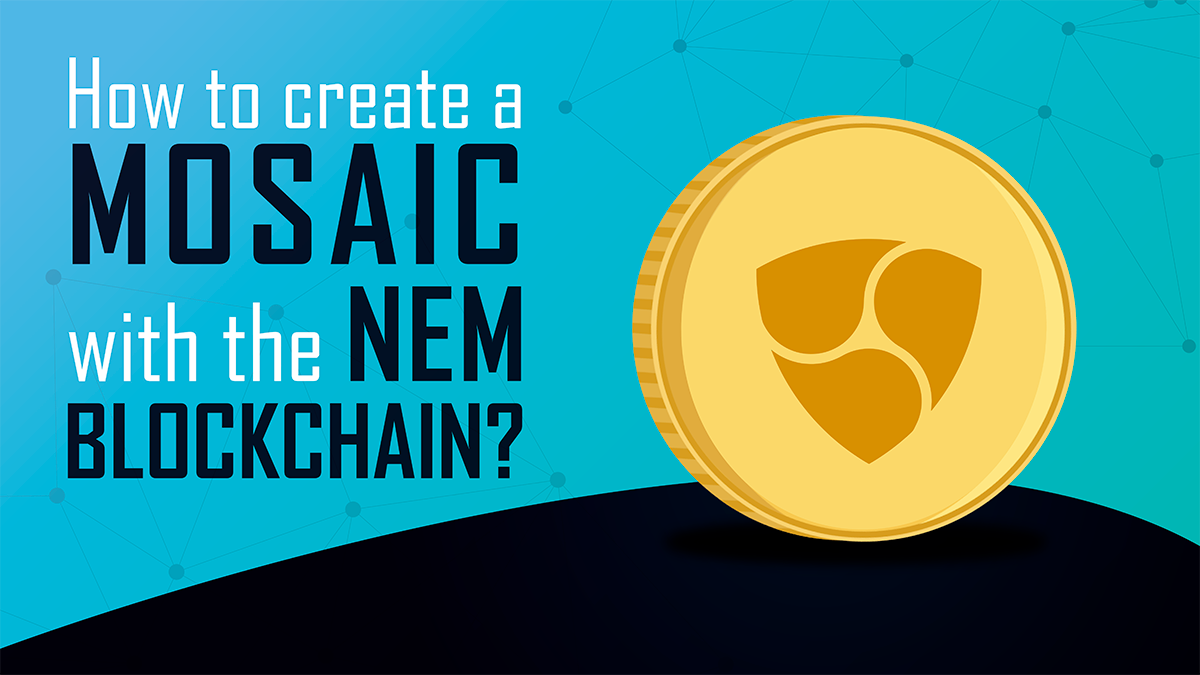
Mosaics are assets that can be created using blockchain and expose additional properties and other features. Alternatively called tokens or utility coins, mosaics are made to be of real utility to a business model, software, or platform.
Creating a mosaic is important to those who plan to fund their blockchain project through an Initial Coin Offering (ICO). ICO is one of the most efficient and easiest ways for an individual or company to fund their projects that are based in blockchain technology. However, unlike the traditional Initial Public Offering (IPO), an ICO does not grant any kind of ownership of the business. ICO, simply put, is generating contributions through the utility tokens that are sold.
Thus, it is important to note that mosaics should not be created for the sole reason of trading it on an exchange. There must be a utility value and a business plan. If there is none, the price will crash right after the ICO takes place.
So if you plan to create a mosaic for your project, it is important to consider these things:
- Is there a demand for the token and its real utility?
- Is there a viable economic model behind it and your project?
- Is the token absolutely necessary?
- Does your project need to be on the blockchain?
If the answer to these questions are yes, here are simple steps in making a mosaic or your own token.
STEP 1: Create a simple wallet.
Download the NEM Nanowallet on your desktop. Simple wallets contain a primary private key that is generated randomly. It is highly recommended that you keep this private key in the a secure place.
STEP 2: Buy some XEM
There are fees, but they are not much. A purchase of around 150 XEM will be enough.
Here are the exchanges where you can buy XEM , either with Bitcoin or with fiat:
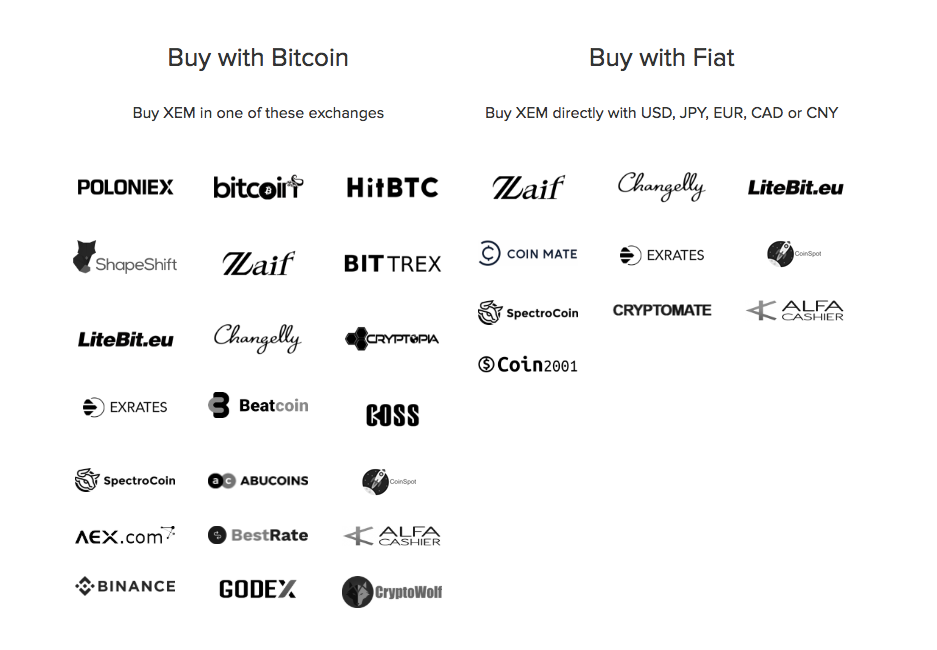
STEP 3: Create and Register a Namespace
The next thing you have to do is to to create and register a namespace. Namespace could be the name of your company or ICO. If you create a namespace, that namespace will appear unique in the NEM ecosystem. For example, if one were to create a namespace called “myico” that namespace cannot be created by a second person. Just like on the internet where a domain can have a subdomain, namespaces can have sub-namespaces. It is possible to create multiple sub-namespaces with the same name (example: “myico.bar” and “myico2.bar”, “bar” is the sub-namespace/sub-domain). A namespace and a domain name is the same in this document and shall be used interchangeably. Namespaces can have up to 3 levels — a namespace and its two levels of sub-namespace domains.
Registering your namespace costs 100 XEM per year.
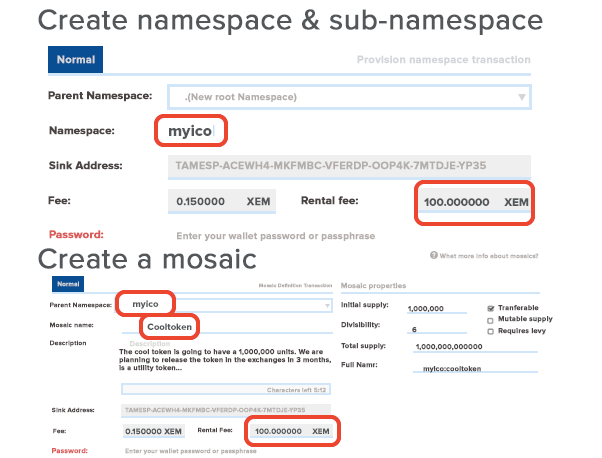
STEP 4: Create a Token (Mosaic)
Next is the creation of the mosaic itself. Just type the mosaic name (e.g. Cooltoken) and the description of your token. A mosaic is like a file hosted on a domain and represents an asset, and like a website and directory, a mosaic can have the same name as other files on other domains. A total address of a namespace + mosaic will always be unique as the root namespace is unique even if the rest of it is not.
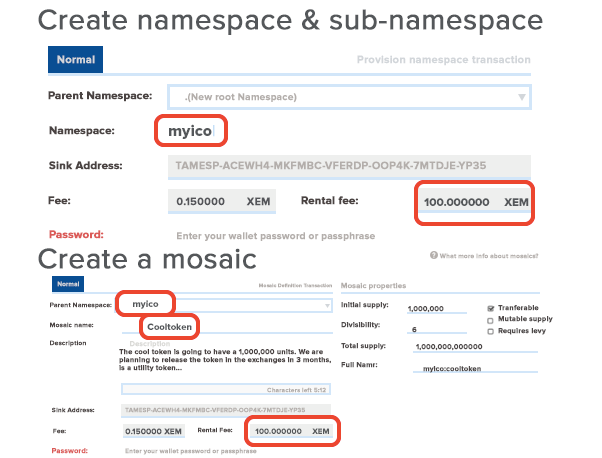
You can also customize the behavior of the mosaic by a set of properties.
Initial supply
The supply is given in entire units of the mosaic, not in smallest sub-units. The initial supply must be in the range of 0 and 9,000,000,000.
Divisibility
The divisibility determines up to what decimal place the mosaic can be divided into. Thus a divisibility of 3 means that a mosaic can be divided into smallest parts of 0.001 mosaics, (i.e. milli mosaics is the smallest sub-unit). The divisibility must be in the range of 0 and 6.
Transferable: Allows transfers of the mosaic among accounts other than the creator. If the property ‘transferable’ is not checked, only transfer transactions having the creator as sender or as recipient can transfer mosaics of that type. If checked, the mosaics can be transferred to and from arbitrary accounts.
Mutable supply
If checked, it allows a mosaic supply change at a later point, otherwise supply is immutable.
Levy
The creator can demand that a special fee is collected from the sender and sent to an account of his choice (thus the creator can specify his own account as recipient of this fee). The data for the levy are the following:
Mosaic: The mosaic in which the fee has to be paid. Any existing mosaic can be specified. (UI-limitation: right now, only owned mosaics can be used as a levy.)
Address: The recipient of the levy. This can be any account.
Fee: The fee quantity. The interpretation is dependent on the field ‘fee type.’
Fee type: There are two fee types supported, absolute fee and percentile fee.
Absolute: The fee is specified as absolute quantity and thus does not depend on the quantity that is transferred.
Percentile: The fee is specified as multiple of the percentile of the quantity that is transferred. The fee is thus linearly increasing with the transferred mosaic quantity.
This is how you simply create a mosaic. Ready to make one?
Source: https://medium.com/nemofficial/how-to-make-a-mosaic-with-the-nem-blockchain-2a237915f03c
